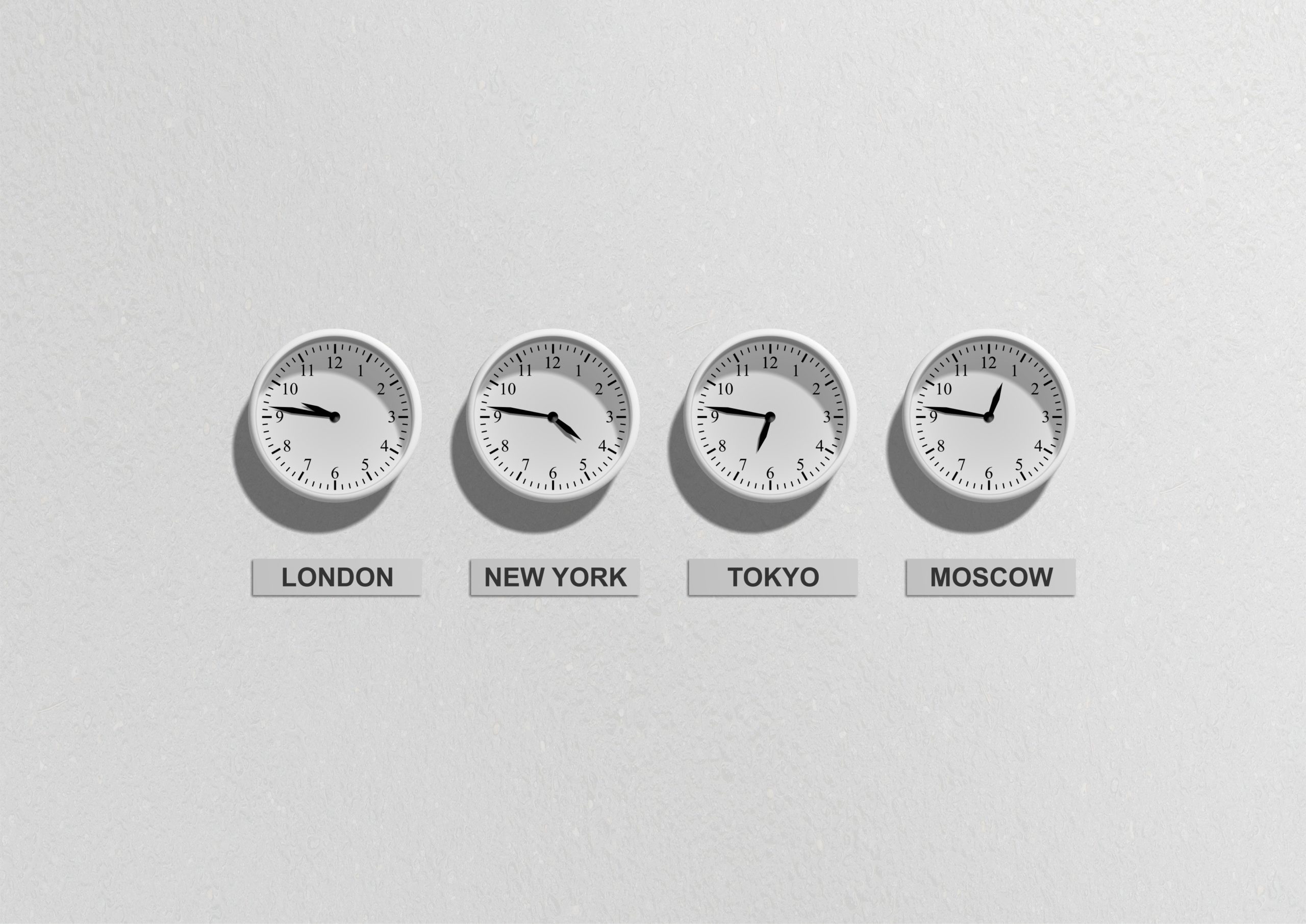Why Virtual?
Josh Harrison
Producer
vConferenceOnline
To Video or not to Video – Slides and a Webcam
I will admit right off the bat that I am a bit biased towards video for online events. “Like TV”. By which I mean seeing a person’s face not just hearing their voice. But ask yourself… which do you prefer? Static or moving images?
I mentioned in an earlier article that static slides and telephone audio probably aren’t the ideal format for your next big online event. However, there are some key points to consider when you are thinking about your event’s playout format.
First and foremost, what does the content call for and how do the viewers want to take it in? If you’ve got nothing but computer code and script syntax to cover, there may not be a chance to see the presenter’s face much less put him/her in front of a camera. On the other hand, if you’ve lined up a big name (and they are not presenting loads of text) then you are probably going to want to put that persons face front and center and let other materials like slides play a supporting role. A good example is the TED talks. If you’ve seen one you know what I mean. They are interesting, engaging, and nice to look at. Now imagine that you only see bullet point slides and their voice behind that. The subject may still be interesting, but you’ve lost the engagement and immersion.
Just a little side note: Personally, I don’t get event platforms that put all the content up in front of you at the same time in so many little windows. The problem I see is that there is no main focus. This probably comes from my training in both cinematography and design. It is important to direct the viewer’s focus. It’s much easier to take in information when it is presented clearly and your attention is directed in one place. If I’m looking at a slide deck window, a video player window and any other assortment of “supplementing materials” windows, my focus is never on just 1 thing. The human eye will wonder when allowed. I prefer a “like TV” approach where you get one screen and that window is your focus. What you put in that screen is up to you. Arguments can be made for both sides, but that is what sets us apart from many other platform providers and we like to think it’s the best way to deliver engaging content.
Ok, so I said there were “some” key factors which would imply more than the one I just described. Secondly, Is it possible? Can you actually get the presenters to use video? I say, “where there’s a will there’s a way”. Not every session has to be a huge multi-camera production. Keep in mind that even a webcam is better than no cam at all. Giving your viewers something to connect to besides text is a big part of immersion. Ok, sales guy hat on for a second. We have a full HD production facility that is purpose built to deliver presentations. As our client, you have access to those facilities and our production staff. Also, there are plenty of free lance video producers who can help. Beyond that we offer tools that allow for self recording that are easy to use and can help you avoid bland presentations. I understand that wrangling speakers alone is difficult, much less trying to produce video, but that’s what we are here for. It’s what we do and we would love to help you take it up a few notches.
Off with the sales guy hat and on with the video guy hat again. Quality is important. It sets a level of respect for your brand’s reputation. The world is full of boring slide deck presentations. You don’t see anyone commenting on social sites about the latest PowerPoint preso they just saw. Pay special attention to producing creative, engaging content and step outside of the box a bit.
In the next article we’ll get into some technical stuff. That’s what this is supposed to be about right?